
FAQ System
2023-12-21
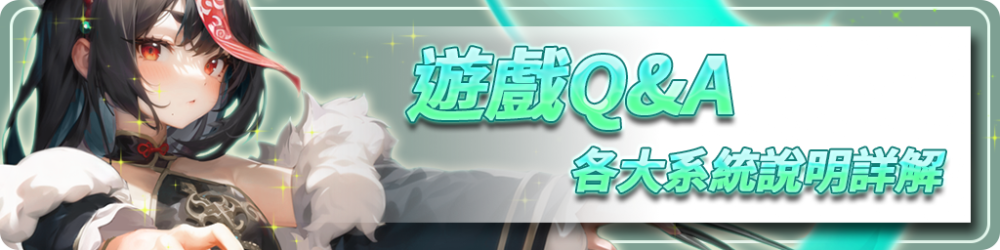
Systems:
- Combat: Switch Heroes
- Combat - Skill CD and Recharge
- Combat: Passive Skill
- Talent > Soulstele
- Talent > Masteries
Players can press and swipe the icon to select and switch Leading Heroes during the battle.
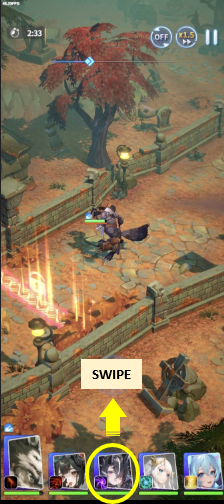 |
 |
Combat - Skill CD and Recharge:
Skill CD: CD time will be displayed after casting the skill.
Skill Recharge: The skill will start recharging after CD time ends.
Skill Ready: The skill is ready when the recharge bar (purple bar) is full.
 |
 |
 |
| Skill Under CD | Skill Recharging | Skill Ready |
- Passive Skills will be activated even not being a leading hero.
Place heroes in Soulstele to immediatly increase their levels. Level cap can be unlocked by upgrading Mastery "Limit Break".
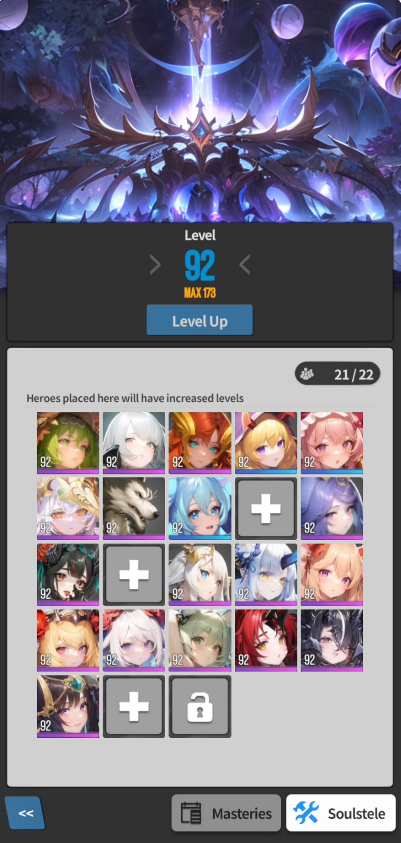
Required resources for Materies Upgrade:
| Mastery Type | Required Resource | Obtain |
| Limit Break | Matery Point | By Ascending Heroes. |
| Race Focus | Codex of Wisdom | Available in the store with "Soul Strand". |
| Class Focus | Book of insight | Available in the store with "Soul" Strand. |
- Mastery Point: Obtained by ascending heroes.
- Codex of Wisdom: Available in the store with "Soul Strand".
- Book of Insight: Available in the store with "Soul" Strand.
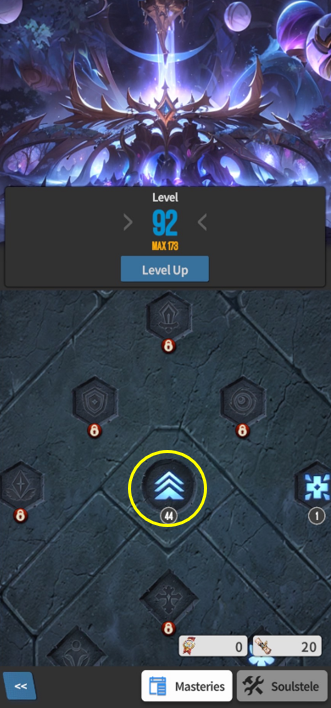 |
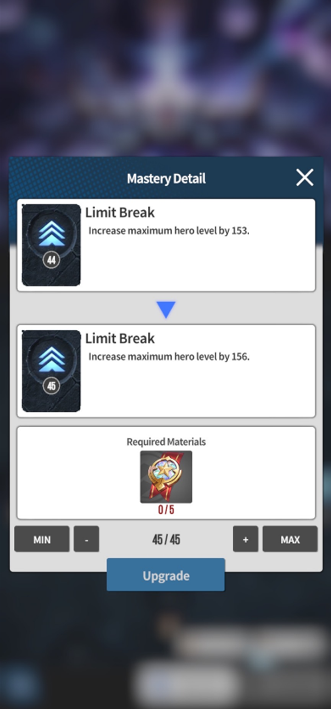 |
| Limit Break | Talent > Materies > Limit Break |
Races:
 |
 |
 |
 |
| Divines | Demons | Faeries | Humans |
Classes:
 |
 |
 |
 |
 |
| Attacker | Healer | Defender | Supporter | Debuffer |
- Highest: 12 stars. Each stars raise additional 20 level of stats. The higher Star gear comes from higher Exploration Level.
Explration Level Gear (Star) 0-19 1 Star 20-39 2 Star 40-59 3 Star 60-79 4 Star 80-99 5 Star 100-119 6 Star 120-139 7 Star 140-159 8 Star 160-179 9 Star 180 Above 10 Star
【Salvage】
- Salvage Gear to obtain Gold and Emberdust. All previous upgrading cost will be returned when salvaging the gear (Excpet the Enchant cost).
【Enchant】
- Player can choose the enchant you want if there's empty enchant slot available on the Gear.
- Select the Gear > Recast > Select "No Enchantment" slot
- Choose the Enchantment from owned gears:
- Enchantment available will be displayed as orange
- Enchantment which is not available will be displayed as gray.
- Enchant Recast will extract only 1 random Enchant from the consumable Gear.
- If the consumable Gear has more enchants, the transfer fee is less; if the Gear has less enchants, the transfer fee will be higher.
- Consumable Gear with 3 Enchants: Consume ForgeStone x800
- Consumable Gear with 2 Enchants: Consume ForgeStone x1,200
- Consumable Gear with 1 Enchant: Consume ForgeStone x2,000
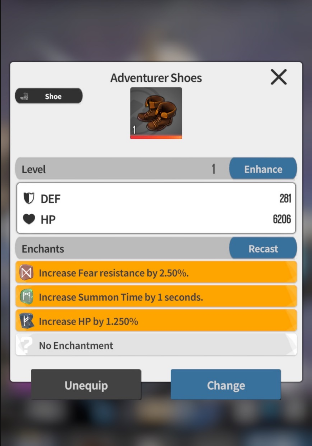 |
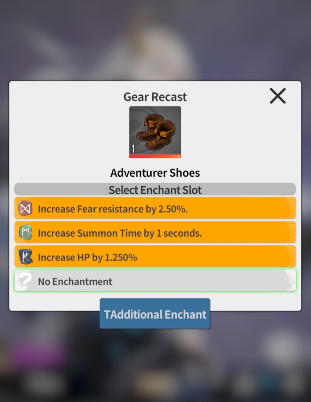 |
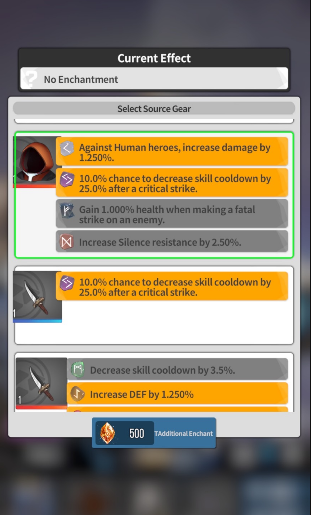 |
| Choose the Gear | Recast > Select an empty Enchant slot | Choose the Enchant from Consumable Gears |




